One of the problems with running a dual boot WinXP/Linux system, apart from the fact that you rarely boot into Windows except to play games (and so you tend not to play games much – though FreeSpace2 SCP is helping there!), is that if you have a shared media folder that sees frequent creation and deletion of large files (say, for example, if you were bittorrenting cookery shows or news shows on a daily basis), the shared media folder tends to lead to a high fragmentation rate on the Windows partition (it has to be on the Windows side because while Linux can read and write NTFS with ease thanks to ntfs-3g, Windows has… issues with ext3). As in, 62% fragmented.
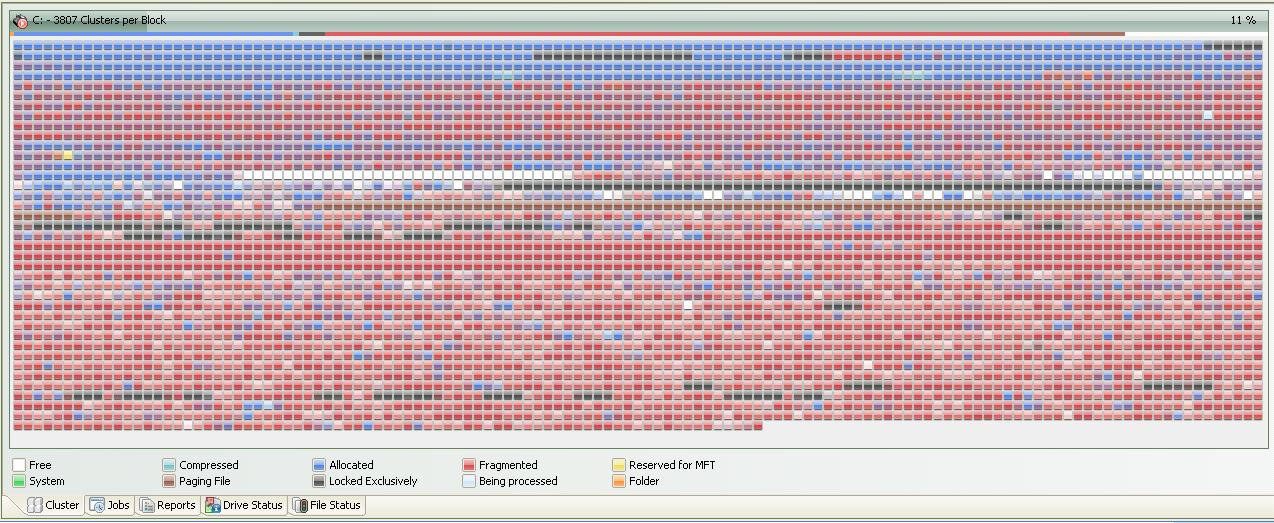
Defragmentation in progress...
And then you start to realise why your dual-core 64-bit 3GHz machine with the 4Gb of RAM is stuttering while you’re trying to learn how to make pork wellington (like beef wellington but with pork tenderloin).
So you boot into Windows, flag the partition as dirty because the defragger won’t work until chkdsk runs, reboot to run chkdsk (which takes three hours to complete), then log in and fire off the defragger. A dozen times. And then, with fragmentation at 59%, decide to try a better debugger. Download the free trial of O&O and fire that off, and wait….
and wait….
and wait….
…*sigh*
That’s a whole day and all night so far, and still the damn disk isn’t happy.
I’m seriously thinking of just saying “Feck it” and erasing the Windows partition, expanding the Linux partition to take the whole disk and just using Virtualbox (which I do 95% of the time that I need anything on windows – which is literally to maintain one single diagram that hasn’t been translated from Visio to Dia/Inkspace/Xfig yet, and to be able to test websites with IE).




LOL makes me remember when i use to dualboot btw ubuntu and vista.. started with vista having a bigger partition. and a shared Data partition which was based on NTFS and contained most of my files. eventually as i got comfortable with linux i found out i booted widnows less and less. then i started to reduce the windows partition everytime windows crash and needed a reinstall .. till i just said heck and replaced windows and its NTFS drive .. i have never gone back ever since (2 years now)
Try JKDefrag. it was created for server and it has a 64-bit version. I havce it setup as a screen saver to do idle time defrags.
Hmmm… Would it not be easier to just shift all the media out onto an external drive, defrag what’s left on the drive and then move everything back?
Wasn’t so much a case of it being easier Thomas, I had to take the media stuff off onto an external drive because windows defrag won’t even run unless 15% of the drive is empty!
If a 4GB file size limit is not an issue, a shared FAT32 partition is probably a better idea than NTFS, since ntfs-3g still has a few issues.
I would reformat your drive using NTFS 64k cluster’s if you are mainly going to use it for large media files. The default is 4K, which means you could get 16x less fragmentation with bigger clusters (64/4=16), especially as your disk begins to fill up. The key is to never let your disk completely fill (there is no filesystem that can get around that problem).
It will also speed up your chkdsk times dramatically because there will be less clusters to check.
One reason to use Windows down: You can use sites like browswershots.org to test your site in all versions of IE without a Windows partition. (I know that this won’t allow you to test interactive parts of the site but that’s what Wine is for. :-).)